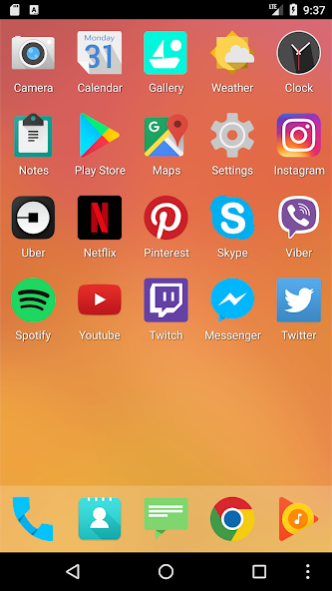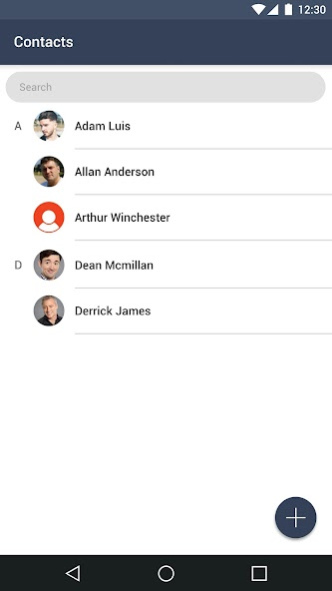Dummy Mode 1.0
Continue to app
Free Version
Publisher Description
The world's most trusted, safest and fastest productivity and privacy app is finally in the Play Store to serve you. Dummy Mode functions as a dummy
home screen or launcher which you can activate before lending your phone to your friends, folks or anyone besides you. It acts as a shield and safety wall for your
private data, information and whatnot that you do not want to be seen or accessed by others. The borrower sees the apps' dummies to prevent him/her from snooping
around your phone thus only showing basic screens, but no functionality.
Key features:
- functions as a dummy home screen/launcher
- activate app before lending your phone to others
- imitates a phone's home screen with dummy apps
- shows basic screens with no functionality
- prevent others from snooping around your phone
- users will be requested to enter settings pin
- toggle which dummy app will display
- provides user the option to mirror existing app of his/her phone to display in dummy home screen
- opens actual phone camera but prohibits other from accessing the phone gallery
Have a question? Contact us at the app store.
About Dummy Mode
Dummy Mode is a free app for Android published in the PIMS & Calendars list of apps, part of Business.
The company that develops Dummy Mode is Tennay Davis. The latest version released by its developer is 1.0.
To install Dummy Mode on your Android device, just click the green Continue To App button above to start the installation process. The app is listed on our website since 2019-07-29 and was downloaded 1 times. We have already checked if the download link is safe, however for your own protection we recommend that you scan the downloaded app with your antivirus. Your antivirus may detect the Dummy Mode as malware as malware if the download link to com.brainyapps.dummymode is broken.
How to install Dummy Mode on your Android device:
- Click on the Continue To App button on our website. This will redirect you to Google Play.
- Once the Dummy Mode is shown in the Google Play listing of your Android device, you can start its download and installation. Tap on the Install button located below the search bar and to the right of the app icon.
- A pop-up window with the permissions required by Dummy Mode will be shown. Click on Accept to continue the process.
- Dummy Mode will be downloaded onto your device, displaying a progress. Once the download completes, the installation will start and you'll get a notification after the installation is finished.